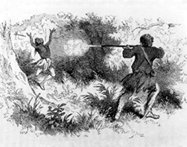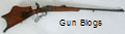Upgrading From Vista to XP
Microsoft, Software, Technology, Vista, XP
Coding Sanity, like many, is improving his new PC’s performance by “upgrading” in the direction of the past.
One really has to marvel at what an organization with the financial resources and human talent at Microsoft’s disposal is able to accomplish.
there appears to be no contest. Windows XP is both faster and far more responsive. I no longer have the obligatory 1-minute system lock that happens whenever I log onto Vista, instead I can run applications as soon as I can click their icons. Not only that, but the applications start snappily too, rather than all waiting in some “I’m still starting up the OS” queue for 30 seconds or so before all starting at once. In addition, I have noticed that when performing complex tasks such as viewing large images, or updating large spreadsheets, instead of the whole operating system locking down for several seconds, it now just locks down the application I am working on, allowing me to
Alt-Tab to another application and work on that. I am thrilled that Microsoft decided to add preemptive multitasking to their operating system, and for this reason alone I would strongly urge you to upgrade to XP. With the amount of multi-core processors around today using a multitasking operating system like XP makes a world of difference. In addition, numerous tasks that take a long time on Vista have been greatly speeded up. File copies are snappy and responsive, and pressing the Cancel button halfway through actually cancels the copy almost immediately, as opposed to having it lock up, and sometimes lock up the PC. In addition, a lot of work has gone into making deletes far more efficient, it appears that no more does the operating system scan every file to be deleted prior to wiping it, and instead just wipes out the NTFS trees involved, a far quicker operation. On my Vista machine I would often see a dialog box from some of my video codec’s pop up when deleting, moving or copying videos. No more, now all that is involved is a byte transfer or NTFS operation.
Automatic Updates has also gone through a performance facelift in that it no longer hogs your bandwidth when you’re surfing, a nice touch. …
To be honest there is only one conclusion to be made; Microsoft has really outdone themselves in delivering a brand new operating system that really excels in all the areas where Vista was sub-optimal. From my testing, discussions with friends and colleagues, and a review of the material out there on the web there seems to be no doubt whatsoever that that upgrade to XP is well worth the money. Microsoft can really pat themselves on the back for a job well done, delivering an operating system which is much faster and far more reliable than its predecessor. Anyone who thinks there are problems in the Microsoft Windows team need only point to this fantastic release and scoff loudly.
Well done Microsoft!
Hat tip to Karen Myers.