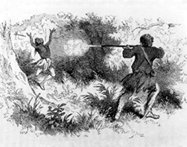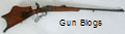How Dumb Am I?
Blog Administration, GRUB, Linux, Technical Difficulties, Technology, Windows
NYM readers may at least be amused.
It’s like this. I bought a Sony Vaio laptop a good while back. It was a bargain, but it came with Vista installed.
At that particular moment in history, I was feeling experimental. I felt like playing with Linux, and I had a hankering to see if I could possibly adapt to the MAC OS environment, one button mouse, all that. So I got a free copy of Ubuntu and bought a copy of Leopard on Ebay. I had been reading that it was possible to install Leopard on a Vaio with some fiddling.
None of this worked out for me.
Leopard could not relate to the notebook’s videocard, and I simply gave up and installed XP on the second hard drive partition. I wasted hours trying to use Linux, but it was just too much trouble to overcome the absence of a readily available driver for the wireless modem. Linux worked fine. It just could not contact the Internet.
So there I was with 80 gb of my hard drive devoted to a Linux installation I was not actually using. But, hey, I still had about 60 gb with Win XP on it, which was working fine.
But, over time, that 60 gb was beginning to fill up. I trashed the games I wasn’t actively playing and purged several large programs. Then, I started moving all the image files off the PC onto various backup drives. But, finally, I had just installed Lightroom and Visio, and C: was getting close to full again. There were getting to be fewer movable items. I got to thinking last night that I ought to do something about all this.
So I Googled on the phrase “eliminate partition” and, lo and behold, there was a link to a discussion explaining that you could do that by hitting START>Control Panel>Administration Tools>Computer Management>Storage>Disk Management, then all you had to do was right click on the offending 80 gb Linux Partition, and select Delete.
What could possibly go wrong? I thought to myself. Ubuntu goes bye bye. The 80 gb Linux Partition returns to being part of the ordinary C: drive. I have lots of disk, and everyone is happy. So I hit “delete.”
Then I looked at the properties of the C: drive, so I could admire all the great new space I had created.
Hmmm. No change. The only difference was that second partition was now unlabeled.
I guess I need to reboot before the change goes into effect, I concluded. This would be the moment of truth. If I had screwed the pooch, I would soon find out. But, how likely was that?
My keen mind, doubtless impacted by age and senility, had overlooked the obvious consideration that I had installed Ubuntu first, and Ubuntu had put itself in charge of the boot-up process.
So the PC turns off, starts to come up, and GRUB (Ubuntu’s Grand Unified Boot-Loader) starts looking for that now-unlabeled Linux Partition, can’t find it, and sits there… permanently, announcing Error 17.
Error 17 means that GRUB can’t find the partition it’s looking for. It then freezes and sulks.
So, this is how to disable your PC and create a fine opportunity to research sub-operating system levels of PC operation in both Windows and Linux lands.
Blogging will be less frequent for a few days. I’m using an older, slower machine.